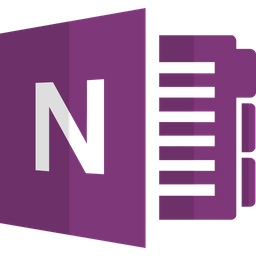Scalable Microsoft training for Aussie teams
Overcome inefficiencies and empower your team to work smarter with essential Microsoft Office skills.
Our online Microsoft Office courses are designed to tackle common productivity challenges, helping your team master tools like Excel, Word, and PowerPoint. By streamlining workflows and enhancing document management, your team will save time and reduce errors, driving better business outcomes.
With flexible learning options, your team can upskill without disrupting their workflow, ensuring they gain the skills they need exactly when they need them. Invest in training that delivers real results and transforms your team’s performance.
Learn anytime, anywhere
Flexible online access lets your team upskill without disrupting workflow.
Practical real-world application
Bite-sized modules cover all key Microsoft Office tools for immediate results.
Expert-led, engaging content
Interactive content led by industry pros keeps your team engaged.
Customisable for your business
Your team learns the most relevant skills they need.
Ongoing support
Earn certificates and access ongoing expert support for lasting impact.
Explore our Microsoft Office 365 training courses
Boost team efficiency with Microsoft Office 365 training
Our online Microsoft Office 365 courses offer practical training from industry professionals, designed to fit your team’s schedule. Equip your workforce with the skills needed to improve collaboration and streamline daily tasks.