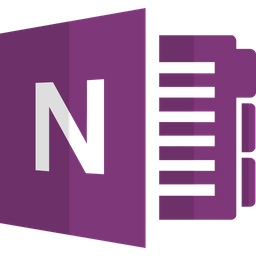Practical, Engaging and Effective Microsoft Office Training Courses

MCI’s Microsoft Office Courses Online are the ultimate intro to the full Office 365 Suite and other Microsoft Office products.
A highly effective and economical employee training option, with interactive delivery, flexible class management and so much more – perfect for today’s dynamic and demanding workplace.
From the basics to building cohesive teams, our series of Office 365 training courses are the perfect way to introduce your employees to the Microsoft Office suite.
Change the way your team learns.
Flexible,
Efficient teams are built on efficient training impactful Microsoft training
Microsoft products are some of the most universally relied-on tools across businesses. From Microsoft Word to Excel, they’re used in every industry. It’s critical that employees be trained to use information technology systems like these proficiently, in a way that suits the challenges of their roles. Poor training experiences can create a lot of dissatisfaction in workplaces, with employees feeling like roles demand more of them than they’ve been prepared for.
But corporate training, especially at scale, can be a challenge. Microsoft training is often complex, building on a foundation that not everyone has, limited to the core products, and lengthy.
It’s important to make sure people are trained to the same high standards. That’s where MCI’s game-changing model of employee training comes in.
But corporate training, especially at scale, can be a challenge. Microsoft training is often complex, building on a foundation that not everyone has, limited to the core products, and lengthy.
It’s important to make sure people are trained to the same high standards. That’s where MCI’s game-changing model of employee training comes in.
Practical courses that build a strong foundation
Microsoft Office and the other numerous Microsoft tools are always evolving. The goal of our five-part series on Office 365 is to introduce users to the core Office 365 applications, beyond the basic Microsoft suite, and teach core skills and familiarity so employees can be confident in day-to-day usage.
Boost team efficiency with Microsoft Office 365 training
Our online Microsoft Office 365 courses offer practical training from industry professionals, designed to fit your team’s schedule. Equip your workforce with the skills needed to improve collaboration and streamline daily tasks.
Short courses that fit into employee schedules
With just 90-minute sessions delivered by an engaging and experienced facilitator, in a virtual room of peers, our short course structure brings efficiency to comprehensive and interactive training. Your team can choose a session that works best on their schedule, ask questions, share more about their role requirements and challenges, learn from others in the session and still enjoy an intimate learning experience.
Explore our Microsoft Office Training Courses
Why leaders choose MCI Solutions for their Microsoft Office Training

- A unique interactive training model focused on live facilitation with experienced trainers from real businesses
- High session availability, allowing teams to choose sessions that work with their busy schedules
- The ability to scale up training by accessing our Live Virtual Classroom Subscription, bringing costs down to as little as $22 per seat
- Focused, 90-minute sessions ensuring maximum attention and learning, without overwhelming users
- The opportunity to interact and collaborate with peers from varying organisations and industries
Give your team the best training on leading industry tools
The knowledge to use game-changing tools like Microsoft Word and Excel can be a game-changer in how your team operates. Our practical courses present information in a way that is easy for employees to digest, and build on, creating more capable, efficient teams. If you’re looking to get your business equipped with the skills to make the most of your Microsoft 365 Subscription, explore our range of Office 365 courses today!
- Let’s chat about your unique needs and the scope of the project
- We’ll review your existing content and learning resources
- The project kicks off with your new core MCI team!
- We finalise the design approach alongside your L&D people and learning objectives
- Time to storyboard your new eLearning content and design a prototype of the course design
- We develop the set-up of the learning program on your LMS if needed
- Time to review! See what we’ve done and sign off – it’s ready to deliver to your team!